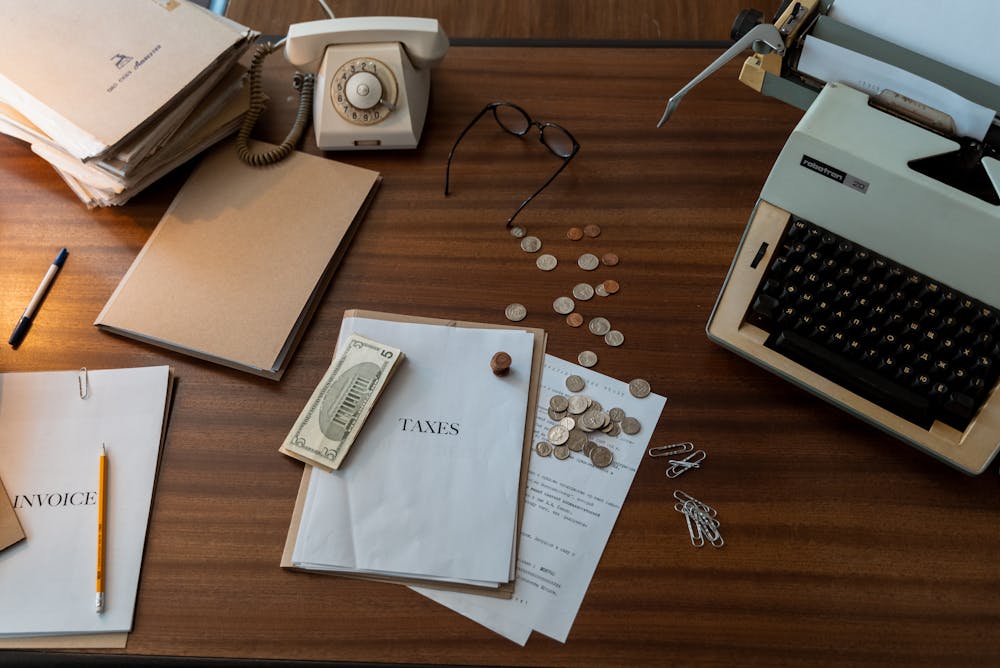Email management is essential in both personal and professional life. Whether you organize family photos, keep work records, or manage important business communications, your inbox can quickly become cluttered. Many ask, “Should I archive or delete my emails?” While these two actions might seem similar, they serve very different purposes. Understanding the distinction and knowing when to use each option can dramatically improve your email management strategy.
In this article, we’ll walk through the difference between archiving and deleting emails, explore when and why each is useful, and provide tips on managing your email database effectively. So, what happens when you archive an email, and when should you choose archiving over deletion?
Should You Delete Emails (and When)?
Deleting or archiving an email often depends on its importance and whether or not you’ll need to reference it later.
First, let’s clarify what archiving an email does. When you archive an email, you’re not permanently deleting it. Instead, you’re removing it from your inbox. Archiving doesn’t mean the email is gone—it’s just tucked away in a section of your email account called “All Mail” (or similar). You can access archived emails later by searching for them or navigating to the All Mail section.
So, why would you delete emails instead of archiving them? Deleting emails is a more permanent action. When you delete an email, it goes to the trash or bin folder, and after a specified period (usually around 30 days), it is permanently removed. Deleting emails is useful when the message is no longer relevant or needed, and you want to free up space in your inbox.
But what if you’re not sure? Here’s the general rule of thumb: archiving is the better choice if an email contains valuable information—be it a work project, an important personal message, or a receipt you might need in the future. If the email is outdated, irrelevant, or a part of a conversation you’re no longer interested in, deleting it might be the right call.
What Is the Solution to Managing Your Email Database?
With the daily influx of emails, many people ask whether to archive or delete them when managing their email database. Effective email management is organizing emails based on relevance and importance.
Archiving is one way to manage this. When you archive an email, you’re organizing your inbox by removing no longer important messages but keeping them for future reference. Archiving is an excellent solution for maintaining a cleaner inbox while ensuring that emails are stored where they can be easily accessed.
The solution to managing your email database effectively is to categorize and label emails so you can quickly determine whether archiving or deleting is the best option. This can be especially useful for business users or individuals who handle high volumes of emails regularly.
Organizing emails by topics or clients into labels or folders can make archiving easier if you manage emails for a business or project. Doing so also ensures that you can quickly retrieve information when needed without sifting through hundreds of archived emails.
What Is the Purpose of Archiving Emails?
What does archive mean in email? Archiving emails allows you to store them for future use while keeping your inbox clean and organized. When you archive an email, it is moved out of your inbox and placed into the All Mail folder (or similar). The email is still accessible through search, labels, or folders you’ve set up, but it’s no longer taking up space in your primary inbox.
Archiving serves multiple purposes:
- Space-saving: By archiving instead of deleting, you free up space in your inbox without losing valuable emails that you might need to refer to in the future.
- Organization: Archiving helps you stay organized by allowing you to focus on the most recent or relevant emails in your inbox while retaining older emails in an organized manner.
- Retention: For personal and business use, archiving ensures that important communications and records are saved for future reference or compliance.
For example, in a professional context, you might want to archive email conversations related to a project or client contract. You can easily access them anytime if you need to refer back to specific details. On the other hand, emails that don’t serve any purpose can be safely deleted to avoid clutter.
Control Email Retention Policies for Compliance
Managing emails is often a legal requirement for businesses and individuals in regulated industries. What does archiving email do in terms of compliance? Archiving ensures that emails are stored in a way that meets retention policies and regulatory requirements, keeping them available for audits or legal inquiries.
Email is becoming increasingly important in business operations, so email retention policies are vital to ensure companies comply with data protection and privacy laws. Businesses can’t afford to delete important records needed for compliance purposes.
Archiving emails can help businesses meet compliance requirements by allowing them to:
- Store important emails securely for extended periods.
- Provide access to records if needed for regulatory audits or investigations.
- Maintain the integrity and authenticity of emails in case of legal disputes.
By archiving emails properly, businesses can protect themselves from potential risks while complying with industry regulations.
What Happens When You Archive an Email?
So, what happens to archived Gmail and other email platforms when you archive an email? Archiving moves the email from your inbox but keeps it within your account. Depending on your email provider, the message is placed in a section called “All Mail” or similar.
What’s excellent about archiving is that it doesn’t affect the content of the email. The message stays intact, including attachments and metadata. You can still search for it by keywords, sender, or subject, so nothing is lost.
Furthermore, archiving doesn’t impact the email’s sender or ongoing conversations. If someone responds to your archived email, the new message will appear in your inbox as a new, active conversation.
In short, when you archive an email, it’s safely stored away but permanently retrievable. You’ll never have to worry about losing important messages again.
How Long Do Emails Stay in the Archive?
This is a common question: How long do emails stay in the archive? The good news is that emails remain archived until you delete them. There’s no time limit, and you don’t have to worry about archived emails automatically disappearing after a set period.
In Gmail, for example, archived emails will stay in your account indefinitely unless you manually delete them. This makes archiving an excellent option for the long-term storage of important emails. Whether you’re keeping emails for business, legal, or personal reasons, archiving ensures they’re stored safely until you no longer need them.
Archiving offers a solution for businesses or individuals following strict email retention policies. It allows you to keep emails for as long as necessary, and once they are no longer needed, you can delete them permanently.
Conclusion
Archiving vs. deleting emails may seem simple, but it has lasting effects on managing your inbox and email database. What happens to archived Gmail emails? They’re stored away but accessible whenever you need them. Does archive mean delete? No—archiving means saving the email for later while keeping your inbox organized.
The key takeaway is that archiving offers a smarter, more flexible approach to email management. It lets you retain important information without cluttering your inbox while still compliant with email retention policies. Whether you’re trying to organize personal emails or meet compliance standards in a business setting, archiving can provide the necessary structure.
Knowing when to archive or delete emails is essential for maintaining a clean, organized inbox in a world where email volume is constantly increasing. With the right email management strategy, you can stay productive and compliant and, most importantly, keep all your important communications at your fingertips.
FAQs
Q1: What happens when you archive an email in Gmail?
When you archive an email in Gmail, it moves out of your inbox but remains stored in the “All Mail” section. You can still search for it later; it won’t be deleted unless you manually delete it. Archiving helps keep your inbox clean while preserving the email for future reference.
Q2: Does archiving an email mean it’s deleted?
No, archiving an email does not mean it’s deleted. Archiving removes the email from your inbox but stores it safely in your email account. It remains accessible through search or in the “All Mail” folder.
Q3: How do I know if I should archive or delete an email?
You should archive emails that contain valuable information you might need later but are not immediately relevant. If the email is no longer needed, outdated, or irrelevant, deleting it is better.
Q4: What is the purpose of archiving emails?
Archiving emails lets you keep your inbox organized while retaining important messages for future use. It’s ideal for emails you don’t need to see constantly but still want to be able to access if required. Archiving is also beneficial for compliance in professional settings.
Q5: How long do emails stay in the archive?
Emails remain in the archive until you decide to delete them. There is no time limit for how long archived emails remain in your account. They stay accessible in the “All Mail” section or similar folders.
Q6: What is the best way to manage my email database?
The best way to manage your email database is to organize emails by importance. Use labels or folders, and consider archiving emails you don’t need immediately but may need later. For emails that are no longer relevant, deleting them will keep your inbox manageable.
Q7: Are archiving emails secure for compliance purposes?
Yes, archiving emails can help businesses stay compliant by securely storing important messages for long-term retention. Many businesses also archive emails to meet legal or regulatory requirements, ensuring that emails are available for audits or legal matters when needed.
Q8: What does archiving mean in email terms?
Archiving, in email terms, means moving an email out of your inbox to a storage area, such as “All Mail” or an equivalent folder. It keeps the email safe and accessible without cluttering your inbox and does not delete it.
Q9: Can I recover an archived email?
Yes, archived emails are not deleted and can be recovered anytime. You can easily find archived emails by keywords, sender, or subject. Archiving does not permanently remove the email from your account.